
User Manuals

Available Argos Services

Access your Data

Become a User

FAQ’s

User Manuals
User manuals to help you better understand how the Argos system works and how to access your Argos data are available here.
Argos System: How does it work?

Argos System
Interested in understanding how Argos works?
The Argos user’s manual will help you understand the system, how locations are calculated and more!
ArgosWeb: Discover how to use the web platform
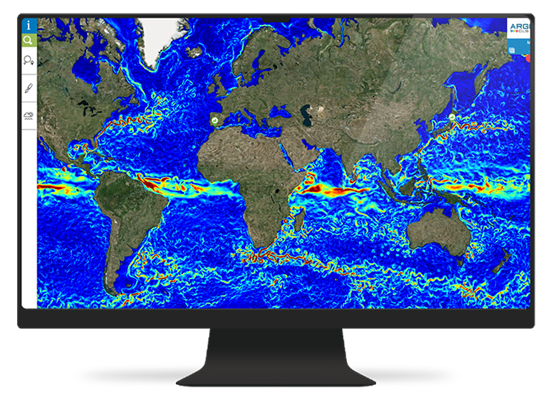
ArgosWeb
Argos users can access their data free of charge via the internet, by logging on to a secure, attractive and user-friendly website.
With ArgosWeb, you can view platform trajectories on land & marine maps. Its responsive design means you can use it out in the field on your smartphone or tablet.
Some features:
- View positions on a map
- Export on Google Earth
- Visualize and download data
- Benefit from additional tools such as the satellite pass prediction tool and transmission prediction tool

Discover our Range of Argos Services
More than just a location and data collection system, Argos offers a range of services enabling you to get the most out of your data.
Argos Service
Argos Service
This service is provided by the Argos Processing Centers.
It includes platforms location calculation, sensor data processing and access to data collected by all the operational satellites.
Argos Locations
Argos positioning is based on the Doppler Shift of the carrier frequency of the messages collected during a satellite pass (more info here).
GPS positions if transmitted in the Argos messages could be processed by CLS and distributed with the same format as Argos locations.
For more information please contact our team.
Data Access
The data collected by Argos from the last 365 days are available for on-line consultation on www.argos-system.org.
Argos Direct
Argos Direct
Argos Direct automatically delivers your processed data.
Many options are available:
- By internet*: email and/or FTP
- SMS delivery
- Several formats available: CSV, XLS, XML …
- Choose the delivery frequency: every hour, once a day etc.
- For real-time data delivery via internet: choose between the pay-as-you-go option and the unlimited data plan (fixed price per active platform, max. 3 recipients).
*CLS shall not be held responsible for internet throughput time nor for any incorrect data reception.
Argos Share
Argos Share
Automatically share your data with colleagues by program, platform, time interval or geographic areas. With Argos Share, you can easily make data available to your colleagues.
- Choose colleagues with whom you want to share data
- Select the data set you want to share
- Tie data sharing to a specific geographic area
- Use ArgosShare for Operational Programs
Argos Archive
Argos Archive
All location and collected data are stored at the Argos Centers.
Upon request, archived data can be sent on a USB stick or via e-mail. The price depends on the data volume to be dearchived.
Data are available online free of charge for a period of 12 months.
Argos Monitor
Argos Monitor
Argos Monitor is a range of services developed to address monitoring needs related to platform performance, position and/or sensor monitoring.
Most parameters of interest can be monitored and you receive automatic alert notice, by email or SMS, as soon as the change you are looking for is detected.
Transmission Argos Monitor
Transmission Argos Monitor sends you an alert when no message has been received from your platform for a pre-defined time period.
An alert message will also be sent if no location has been calculated.
Geo Argos Monitor
Has the animal I’m tracking entered a wintering zone? Returned to its nest? Crossed a border? Has my platform entered/left a place of interest?
Geo Argos Monitor sends you an alarm message when a platform enters or leaves a customized zone.
Sensor Argos Monitor
Is the animal still alive (are heart rate, temperature measurements normal)? How is my platform performing (batterylevel, light sensors etc.)?
Has something unusual occurred: sudden atmospheric pressure drop? Has the temperature risen unexpectedly? Has the water level risen or dropped?
Sensor Argos Monitoring can alert users when an unusual value for a particular sensor is reported.
MBM Argos Monitor
Has my moored buoy’s anchor broken?
Designed for moored buoys, this service will alert you if a moored buoy leaves its mooring zone. It also provides you with locations so you can quickly recover your moored buoy.
Silent Argos Monitor
Has my equipment surfaced inadvertently?
This service is designed for underwater moorings, (i.e. platforms that only use Argos in case od an emergency). It sends an alert (and if possible, a location) if at least 2 messages have been received via the Argos system.
Argos Post-Processing Services
Argos Post-Processing Services
Track & Loc
This service applies to pop up satellite archival platforms (PSATs).
Its main purpose is to offer an alternative to the standard light-level-based Geo location usually provided by PSATs. This is achieved by estimating the positions using not only light level measurements but also satellite derived sea surface temperatures and bottom topography.
As an output of this service the user receives:
- improved positions with estimated errors,
- detailed quality checks of the results, helping identify potential problems of the acquired data,
- all additional data (temperature depth profiles etc.) acquired by the platform in an easily readable format.
Oceanographic data along the estimated track (satellite derived surface temperature and color, surface currents) can also be provided, contact us for a quote.
On-demand Multipass Location
Multi-pass location can be calculated when very few messages are received from the platform (e.g. maximum one message per satellite pass).
Such a location is manually calculated by a CLS expert using all the messages received during several satellite passes and considering the platform is almost not moving improved positions with estimated errors.
Argos Doppler Location Reprocessing
CLS has developed a new post processing service based on Kalman filtering.
This method, compared to the least square method, is still based on the shift in Doppler frequency but introduces 2 additional algorithms: a mobile's dynamic model and a Kalman filter approach for the calculation of the positions.
The benefits are: more positions are available, with an improved precision, associated to error ellipses, and the exclusion of unrealistic positions.
The re-processing benefits also from an additional enhancement with the post filtering of trajectories, using a second Kalman filtering.
User Assistance & FAQ's
User Assistance & FAQ's
Password
To keep your data confidential, access to the online consultation system is protected by a “username” and “user password”.
To change either of these, please submit your request in writing to your local customer service. Changes are implemented within three working days from reception of your request.
Modifying Platform Declaration
Modifying the platform declaration, or moving a platform from one program to another, is implemented within three working days from reception of your request.
Some modifications can be done online through our website.
Adding or Deleting a Platform
Adding or deleting a platform from a program is implemented within three working days from reception of your request
Unless you specify otherwise, the service and processing for extra platforms will be as stated in your original purchase order for the program.
Global Telecommunication System (GTS)
GTS is a public network run by the World Meteorological Organization for worldwide weather centers to exchange data. Data from a number of Argos programs are important for the GTS, namely because they can be fed into national weather centers’ real-time weather forecasting models.
Argos users can contribute by authorizing the distribution of their meteorological and oceanographic data to the GTS processing system, free of charge. Data are automatically quality-controlled and put into WMO formats in order to be posted on GTS.
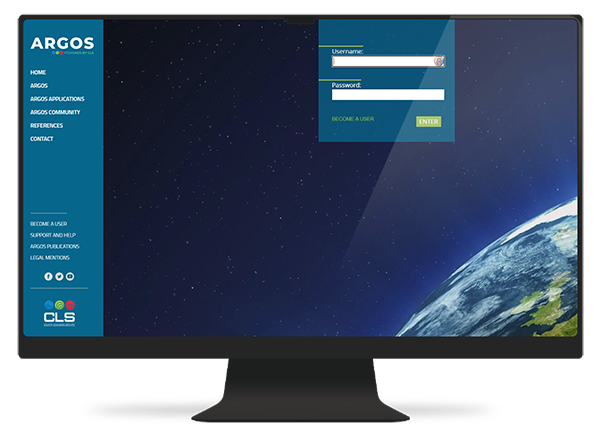
How Can You Access Your Argos Data?
ArgosWeb: The Web Platform
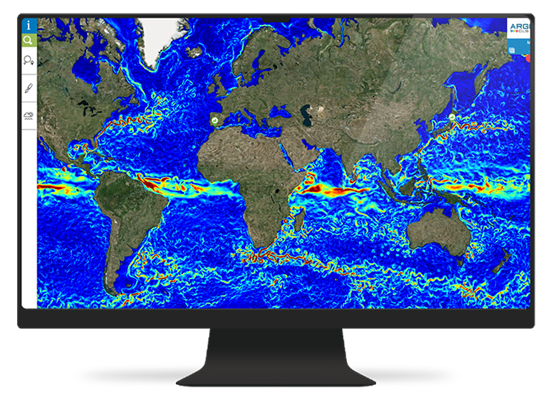
ArgosWeb
Argos users can access their data free of charge via the internet, by logging on to a secure, attractive and user-friendly website.
With ArgosWeb, you can view platform trajectories on land & marine maps. Its responsive design means you can use it out in the field on your smartphone or tablet.
Some features:
- View positions on a map
- Export on Google Earth
- Visualize and download data
- Benefit from additional tools such as the satellite pass prediction tool and transmission prediction tool
CLS View: The Android App
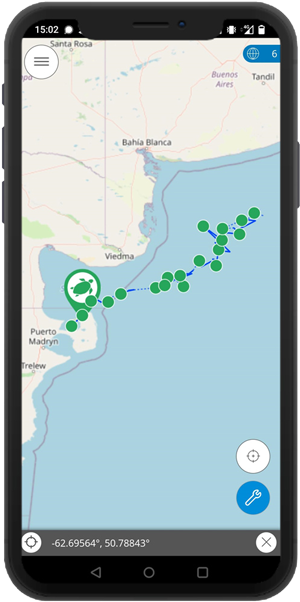
CLS View
CLS View is an Android application to display any mobile tracking data provided by CLS.
Its user-friendly interface for both land and sea applications means you can display sea positions on detailed maps (OpenStreetMap, Marine & Satellite).
CLS View also offers the possibility to upload past positions in the memory of your smartphone or tablet.
API Services
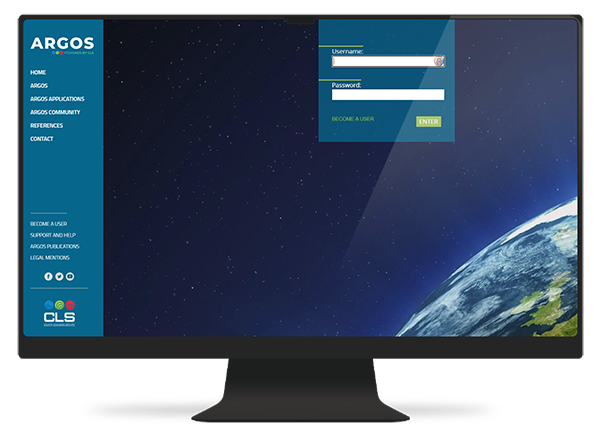
API Services
CLS has developed a machine to machine/automatic interface called WebServices that distributes Argos data.
This servce is free of charge and makes it possible for you to contact CLS’s database directly via internet and receive your data in various formats as well as useful information such as error estimates, diagnostic data, sensor data etc.
Become an Argos User in Just 4 Steps
Joining the Argos community is easy, and our experts are on hand to help you every step of the way.
Register Online
Please start by completing this online form so that we can better understand your project and needs.
Obtain your Purchase Order
Once your program has been registered, your local customer care team will send you a purchase order (the Argos service contract) detailing the services.
Sign and Return your Purchase Order
Once you’ve checked your purchase order, send it to your customer care team who will begin creating your program based on your needs and requirements.
Start Using Argos
Shortly after sending your signed purchase order, your customer care team will contact you with your program and platform numbers as well as your passwords to your dedicated portal.
Need help?
Argos team is available.

Frequently Asked Questions
Want to know more about Argos locations and the Kalman algorithm?
Discover our exhaustive dedicated Frequently Asked Questions page and get the answer you’re looking for. Our experts remain on hand if you have further questions.
Argos Locations
General Questions
What should I do if only 2 or 3 messages are received from my transmitter per satellite pass?
If your platform is transmitting in difficult conditions and if only a few messages are collected at each satellite pass, you should apply to Location Service Plus (Auxiliary Location Processing) service. This service will provide you with locations calculated with 3 or 2 messages (respectively class A or B), enabling you to get more locations.
What should I do if only 1 message is received from my transmitter per satellite pass?
We have developed a new algorithm that combines data from several overlapping or successive satellite passes and allows you to locate slow-moving or still transmitters that send just one message per satellite pass. This service is available upon request. Please contact your User Services for more information.
How can I locate my platform with Argos?
Argos can track platforms anywhere in the world, supplying positions to users around the globe. Platforms can be attached to practically any type of physical object, for example: an ocean buoy, a truck, a bear, a bird, or a sailboat. Argos platforms are located by using the Doppler Effect which gives an accuracy of up to 150 meters.
Doppler locations are good for compact, low-power transmitters and in difficult radio environments. The satellites receive the signals sent even in extreme conditions such as a platform transmitting from a dense rainforest or from transmitters attached to stacked containers.
As an option, GPS can be added to an Argos platform. Applications that require more accuracy can use GPS fixes in addition to Doppler locations. GPS allows an accuracy better than 100 meters and can provide regular positions.
How does Argos Doppler-derived location work?
Each time a satellite passes over a platform it collects messages transmitted by your platform and accurately measures the frequency of the received signals. Messages and measured frequencies are relayed to the Argos processing centers via ground stations. The centers then calculate the location of the platform for this given pass, accurate to within 150 meters.Argos positions are calculated by computing the Doppler shift on the transmitter signals.
This is the change in frequency of a sound wave or electromagnetic wave when a transmitter and a receiver are in motion relative to each other. The classic case is the change in the sound you notice when a train approaches and moves away. Similarly, when the satellite "approaches" a transmitter, the frequency of the signal measured by the satellite receiver is higher than the actual transmit frequency, and lower when it moves away.
How can I use a GPS receiver with Argos?
You can interface a GPS receiver to your Argos platform. GPS fixes collected by this receiver at pre-set intervals will be coded in Argos messages and relayed to the Argos processing centers. Several fixes can be stored in a single Argos message; the total number depends on the coding and the required accuracy (up to a few meters for full GPS accuracy).
GPS fixes can be decoded, validated and distributed just like Argos locations.
Argos Doppler derived locations can still be used as a back-up in case GPS signals cannot be received by the platform.
When should I go for GPS?
Using GPS in addition to Doppler locations is useful if:
- you need locations at regular intervals, for example 24 times a day, calculated on the hour (Doppler locations are usually spaced irregularly through the day),
- you need extra or frequent locations,
- you need better location accuracy,
- the satellites receive only a few of your messages during each pass from your transmitter (if your platform is in an unfavorable position such as a deep valley, for example).
Most Argos manufacturers provide transmitters integrated with GPS receivers.
Location Processing
In which cases are Argos class locations overestimated?
This happens when the error ellipse has a strong eccentricity (when the error radius ellipticity is greater than 10%). This mainly happens in two cases:
- When the distance between the sub-satellite track and the PTT is small.
- When that distance is very large.
It can also happen when frequency measurements are not homogeneous during the satellite pass.
If no location was validated, for a given pass, does it mean both possible locations are bad?
No, because in some cases we cannot apply all plausibility tests and only two or less tests are left for the matching:
- For class A or B locations we have no residual error value, so this test cannot be applied.
- The frequency continuity test is not applied if the dates of new and previous locations are too far apart (platform type dependant), as the transmission frequency may experience large drifts over longer periods.
- The speed test does not make sense if the new and previous locations are separated by a long time period (the threshold is two days for drifters, birds and land animals, 4 days for marine animals, 11 days for an ARGO float).
As an example, a class A or B location just after a long transmit switch-off period cannot be validated at the first satellite pass because just one test is left: the minimum displacement from the previous location.
I don't have any location for a given satellite pass, why?
- The satellite received less than 4 messages from your platform during a pass and you have not subscribed to the Loc plus/ALP service.
- If you have subscribed to Loc plus/ALP service, the satellite received less than 2 messages from your platform during a pass.
- The location process failed.
- Your platform was located but both possible locations were rejected by the plausibility tests.
- The location process requires an initial or previous location as a reference to validate calculated locations. If this is not available (because you have just started your transmitter or your last loc is older than 30 days) the calculated locations cannot be validated. However, they will be used as a reference to validate the next location.
- The location class calculated by the system is lower than the class you require. For example, Class 0 locations are not always distributed (depending on applications) if you have not requested them.
Why do I get locations with same or very close time stamp and different location classes?
For a same satellite pass over your PTT, we often receive several data sets collected by regional (real-time) and global antennas. The regional data sets contain the messages collected from your PTT when the satellite views BOTH your PTT and the local antenna. The global data set contains ALL messages collected by satellite during its flight over your PTT, often more messages. ALL received data sets are processed upon arrival.
If the global location calculation has a better location class than the real-time calculation, it replaces the real-time calculation in our data base. The new time stamp may be (slightly) different since it is corresponds to the middle of the satellite pass which varies with the number of messages taken into consideration.
What are the plausibility tests, and how are they used?
Four plausibility tests are used to validate the location of your platform. (For more information, see question above 'How does the location calculation work'). The location is validated if two or more plausibility tests are passed.
Test 1: Residual error If the residual error of the selected location is lower than that of the other possible solution, the test is passed.
Test 2: Frequency continuity If the transmission frequency of the selected location is closer to the previous transmission frequency than the other possible solution’s frequency, the test is passed.
Test 3: Minimum displacement If the selected location is closer to the previous location than the other possible location, the test is passed.
Test 4: Platform speed If the platform speed deduced from the new and previous locations is lower than the maximum speed declared for the platform, the test is passed.
How does it work when only 2 or 3 messages are collected?
Two messages will provide, if the calculation is successful, a class B location. The location is the first guess obtained from the geometric initalization. The transmit frequency used is the previous transmit frequency computed at the previous successful location (with at least 3 messages). This explains why, when this previous location is old, the quality of the location is usually poor.
Three messages will provide, if the calculation is successful, a class A location. The 3 message processing method is similar to the 4 and more message method, but there are not enough messages to compute the residual error (3 equations can only resolve 3 unknowns: latitude, longitude and frequency).
How many messages are needed to process the Doppler curve?
Four or more messages are needed. Messages need to be well distributed along the satellite pass in order to enable proper determination of the Doppler curve, and in particular of the inflection point which corresponds to the actual transmit frequency.
What is the impact of the maximum speed of my platform, which value should I give?
The maximum speed is used to validate the locations. Note that this test is given special weight as it is the only one clearly related to the nature of the platform. When both tests (max. speed and minimum distance from previous location) fail, the validation fails and the location is given a class Z.
It is in your interest to provide a realistic maximum speed of your platform.
- If the maximum speed is underestimated, this will not suppress all the locations but may reduce their number. As an example, you should still receive some locations from your drifter when it is on its way for deployment on the ship deck though the speed limit is exceeded. This is the case when the three other tests are passed.
- Overestimation of the maximum speed will reduce or cancel the interest of this test, thus increasing the chances of releasing wrong locations.
Note: the speed test will fail only if your platform moves in a straight line at a speed higher than the indicated maximum speed between the two satellite passes that are being considered.
How does the location calculation work?
![]() For each message collected, the satellite measures a frequency.
For each message collected, the satellite measures a frequency.
The altitude of the platform is assumed to be known, the orbit of the satellite is known as well. The unknown parameters are the longitude, the latitude and the true transmission frequency of the platform.
Each message collected by the satellite provides an equation and there are three unknown parameters.
The estimation of the location accuracy requires at least one extra equation - i.e. an extra message - that’s why the full location process requires the collection of at least 4 messages in a satellite pass.
With only two or three messages, it is not possible to determine all of these parameters; only latitude and longitude will be provided to the user.
What is the impact of the topography?
Location calculations for land animals are extremely sensitive to altitude variations. An altitude error of 1,000 m can dramatically erode the accuracy of calculated locations, especially if a PTT is on or near the subsatellite ground track.
To enhance location accuracy, CLS applies a digital elevation model (DEM) from the USGS to all location calculations for terrestial mobiles and birds. Composed of basic squares of 30 seconds of an arc (900 meters at the equator) for which the altitude is known, the DEM is used to estimate PTT altitude and enhance location accuracy.
Another impact of topography is that fewer messages are collected as a result of screening by mountains, cliffs or other obstacles. As a result, you will get more class A and B locations when 2 or 3 messages are collected and poor or no locations at all with more messages just because they are concentrated on one side of the pass (Doppler curve cannot be assessed).
Location Accuracy
How accurate are class A and B locations (empirical data on class A and B)?
Class A and B locations may be accurate. We cannot specify the accuracy, since more messages are needed to estimate the error. We can just say that class A locations are usually more accurate than class B locations, because the transmit frequency has been computed thus enhancing the process.
Some users have experimentally tried to answer this question and provided interesting hints. We are confident that approaches of this type will help provide interesting guidelines to enhance practical use of this type of locations.
What is the impact of platform altitude, can it be limited?
The location calculation assumes that the platform is at a fixed pre-defined altitude. An error on platform altitude translates into an error varying between half and four times this error on longitude.
To enhance location accuracy, CLS applies a digital elevation model (DEM) from the USGS to all location calculations for terrestial mobiles and birds. Composed of basic squares of 30 seconds of an arc (900 meters at the equator) for which the altitude is known, the DEM is used to estimate PTT altitude and enhance location accuracy.
What is the impact of platform motion?
Platform motion reduces the accuracy of Doppler locations. Platform motion, seen from the processing point of view, looks like frequency drift.
The motion introduces an additional Doppler shift which is included in the frequency signal measured by the satellite. It tends to distort the ideal Doppler curve which would be obtained from a fixed platform with a stable oscillator.
As a consequence, the residual error is larger and the accuracy is lower.
What is the impact of TX transmitter frequency drift?
Short term instabilities in the transmitter oscillator distort the Doppler curve. The location calculation is rather robust to random instabilities, but is sensitive to frequency drift which produces the same effect as platform motion.
As a consequence, location accuracy will be reduced and in the case of a highly unstable oscillator there will be no location at all.
Do we take speed into consideration in the processing?
When the previous location is between 30 minutes and 3.5 hours, the speed of the mobile is estimated using the possible location and the previous one. The location calculation is done again taking into account the estimated speed of the platform, and if results are improved the new location result is kept.
Whenever appropriate, the software attempts to improve the solution by considering that the mobile has moved at a uniform speed since the previous location.
Does accuracy increase with the number of messages received?
Generally yes, but not always:
- Transmitters and antennas should be tuned to enable the collection of 4 or more messages at each satellite pass so that accuracy estimation can be provided.
- 3 message locations are generally more accurate than 2 message ones.
- More messages poorly distributed along the pass - i.e. on the same side of the Doppler curve, will not help.
- Getting more than say 6 messages well distributed in a satellite pass has no significant impact. Oscillator stability is then the key parameter.
What's the meaning of location classes?
Location classes provide information on the location process and an indication of the location accuracy:
- classes 0, 1, 2, 3 indicate that the location was obtained with 4 messages or more and provides the accuracy estimation,
- class A indicates that the location was obtained with 3 messages,
- class B indicates that the location was obtained with 2 messages,
- class G indicates that the location is a GPS fix obtained by a GPS receiver attached to the platform. The accuracy is better than 100 meters.
- class Z indicates that the location process failed.
The accuracy cannot be estimated for classes A and B (not enough messages).
What is the accuracy of Doppler locations?
Location accuracy varies with the geometrical conditions of the satellite passes, the stability of the transmitter oscillator, the number of messages collected and their distribution in the pass.
This means in particular that a given transmitter can have locations distributed over several classes during its lifetime. Classes for which accuracy is estimated and related values:
- Class 3: better than 250 m radius
- Class 2: better than 500 m radius
- Class 1: better than 1500 m radius
- Class 0: over 1500 m radius
The error is assumed to be isotropic and hence characterized by a single number called the radius of error. It corresponds to one standard deviation (sigma) of the estimated location error. The location class is attributed based on the radius of error. The location class and associated error are sufficient for many applications.
How accurate is the error estimation?
Our experiments with different sets of transmitters at fixed positions or moving slowly have shown proper matching with the error estimations.
Yet, in a few cases users have reported significant discrepancies. The error estimation process is not totally independent of the transmitter frequency stability, or of the platform motion which also translates into a frequency shift. It assumes that the frequency is "approximately" stable during the satellite pass.
As a consequence, oscillator instability or a fast moving platform may lead to underestimation of the error.
How accurate are class 0 locations?
The error estimation of a class 0 location is higher than 1.5 km - the error could be 50, 100, 500 km. The error estimate (radius) for a Class 0 is provided.
Accessing Location Results
I don't get any locations with my COM & PRV commands, do I have any?
COM and PRV commands provide you with the validated locations (see 'Plausibility test' FAQ above). You can always find the two location candidates resulting from the location calculation by using PRV/C or DIAG command, unless the calculation failed (class Z). The best candidate is shown in the first position.
Note: to access these commands, you need to subscribe to the Location Service Plus (ALP) service.
Diagnostic Tools
Diagnostic tools
Users can obtain further information on location process and transmitter performance by consulting DIAG command
Users can access DIAG information via ArgosWeb in the Consultation/Data Table section or from the Data Download screen.
These parameters are available in a clearly identified table.
CLS has developed "in house" tools to provide some additional expert explanations on the Argos location calculation process. These tools may be used upon request in some dedicated cases.
Enhancing performance, sources of errors
How can I get more locations from my platform now?
If you haven't done so, subscribe to the multisatellite service, which will provide you with additional locations resulting from the complete Argos constellation.
Ask your User Office to provide you with class 0 locations; you will get locations computed with 4 messages or more with an accuracy of less than 1000 m.
Subscribe to the Location Service Plus (ALP), if you haven't done so yet. You will get additional locations computed with 2 or 3 messages.
How can I get more locations for my future applications?
If power and size constraints allow, use an Argos+GPS platform.
Increase the number of messages collected (and hence the locations) by working with your manufacturer and us to define proper transmitter power and frequency channel allocation. Note that there are three dedicated channels for low-power transmitters. In these channels low-power signals don't compete with high power signals, so more messages can be collected.
If your platform does not transmit permanently, work with your manufacturer and us to adjust the transmitter duty cycle; some locations may be lost just because the silent mode is too long and transmission time too short.
How can I improve the accuracy of my locations?
If power and size constraints allow, use an Argos+GPS platform, this is particularly interesting if your platform travels at high speed.
If enough messages are collected (4 or more), the key issue is the oscillator stability. Select the most stable transmitter for your application.
If you are getting a lot of class A and B locations, your first target will be to increase the number of messages collected by the satellite to get more 0, 1, 2, 3 classes. Work with your manufacturer and us to tune the transmitter power, frequency allocation and duty cycle.
In parallel, try to go for stable transmitters to enhance your chances to get class 3 and 2 locations. Note that stability is harder to achieve on miniaturized transmitters.
Will I get better results just by increasing the rep rate?
Increasing the repetition rate should increase the number of messages collected, thus giving you better chances to get more locations and better accuracy.
Yet, this has an impact on power consumption and is not always appropriate (see FAQ above and also 'Does accuracy increase with the number of messages received').
You should consider in your approach all the parameters such as transmit power, duty cycle and especially the frequency allocation, all of which have a very significant impact on the overall performance.
Location Algorithm
Need to make a decision regarding which algorithm is best for your application ?
Argos user community must choose between 2 location processing algorithms. Contact our team to get help choosing the best option.
Kalman
About the Algorithm
How accurate are one-message Class B locations when processed with Kalman filtering?
If several one-message passes are computed over a short period of time, the Kalman algorithm can produce relatively good location estimates (based primarily on transmission frequencies and pass geometries).
With other time series with other properties (larger time between passes or frequencies with less integrity), it may produce poor location estimates.
But, in all cases, the error estimation (Error radius, major, minor, Ellipse orientation,...) provides guidance to the user about location accuracy. For simplicity, the «Semi-major axis» is a good index to judge the quality of a Class B one-message location.
What are the effects of the declared maximum speed in the Kalman filtering algorithm?
The maximum speed is used to confirm the Argos locations. So it should not be regarded as the top speed of mobile, but the maximum average speed between two satellite passes.
Similar to the Least Squares algorithm, if you under estimate the maximum velocity, you may lose locations because they may be invalidated by the plausibility tests.
If you over estimate the maximum velocity, you may receive incorrect locations because they may be validated by the plausibility tests.
How do I change the maximum velocity of my platforms?
Once connected to ArgosWeb, select 'Settings/Platform' in the menu then click on a specific platform number. The maximum speed attributed to the platform is listed as Maximum speed.
If the value does not correspond to your platform, you can easily modify this information on line. You may also contact us for help.
How is the Kalman algorithm initialized?
The initialization process occurs automatically when four messages are received from the same satellite pass. This process is the same for both location algorithms (Kalman and least squares) and it can occur in four different cases:
- When the platform is deployed,
- When the user asks for a re-initialization through their User Services Group,
- When the platform has not been located for more than one month,
- When the frequency of the platform has shifted
- When the platform has been moved far away from a one location to another (for example, deployment is far away from the test site).
How does the Kalman Filtering algorithm work?
The general principal of the Argos location continues to be based on Doppler effect of the frequency measurements. The change, with the new Kalman filtering algorithm, concerns the processing done on these measures.
The new Kalman filtering algorithm uses measurements from the current satellite pass and previous information (locations and error estimations) from the previous satellite passes. Therefore it improves the number of locations and the accuracy of these locations. Plausibility tests are adapted to this new methodology.
For an advanced explanations on Kalman filtering algorithm, consult the on line Argos User Manual and for scientific details, you can read the on line technical paper.
With the new Kalman Filtering algorithm, how many additional locations may I expect?
How will the accuracy of the location be improved with the new Kalman algorithm?
Will the definition of the location class change?
No, the definition of the Argos location remains the same. With the Kalman algorithm, a new item is added for locations with one message per satellite Pass; these are added to Class B. With the Kalman algorithm, Class A and B now provide an estimated error.
| Class | Type | Estimated error* | Number of messages received per satellite pass | ||
| Least Squares | Kalman Filter | Least Squares | Kalman Filter | ||
|
G |
GPS | < 100m | 1 message or more | ||
|
3 |
Argos | < 250m | 4 messages or more | ||
|
2 |
Argos | 250m < < 500m | 4 messages or more | ||
|
1 |
Argos | 500m < < 1500m | 4 messages or more | ||
|
0* |
Argos | > 1500m | 4 messages or more | ||
|
A |
Argos | No accuracy estimation | Unbounded accuracy estimation | 3 messages | |
|
B |
Argos | No accuracy estimation | Unbounded accuracy estimation | messages | 1 or 2 messages |
|
Z |
Argos | Invalid location (available only for Service Plus/Auxiliary Location Processing) |
|
||
How will the new Kalman algorithm processing change my data?
The new Kalman algorithm processing has been designed to have no impact on the output formats and the changes in terms of data are the following:
- One message locations will be distributed as Class B locations,
- Error estimates for Class A and B will be available via both ArgosWeb and ArgosDirect,
- The location coordinates will be recopied in the field that previously held Solution 2 (second calculated solution or mirror image solution) in DIAG or PRV/A formats.
How can I optimize positioning performance with the Kalman algorithm?
The new Kalman algorithm is particularly effective if the maximum speed of the platform is realistic, because this value is used in the movement model and also by quality controls.
For each application category, CLS will apply a maximum speed by default. Testing has proven that the default values work for all applications. Nevertheless, we recommend that users verify this value by checking their Platform details on ArgosWeb.
Implementation
Will all existing programs and deployed platforms be automatically switched to the Kalman filtering algorithm?
No, all existing platforms will continue being processed with the least squares algorithm unless you ask your User Services Group to change the location algorithm.
Can I still continue to receive my Argos locations processed with the Least squares algorithm?
No, you need to choose between one of the two algorithms. Reprocessing of previous Argos data, with the new Kalman algorithm, is available back to January 1, 2008.
Will the processing with the Kalman algorithm modify the distribution format of my data?
The Argos locations will be distributed in the same format via your usual data distribution channel.
However, for Class A and B locations, you will now have error estimates via both ArgosWeb and ArgosDirect.
What are the costs if I decide to use the Kalman algorithm?
Whatever algorithms you choose, the service price remains the same.
Reprocessing services
How does the Kalman reprocessing work?
The Kalman algorithm reprocessing is a chargeable service to calculate positions with both algorithms, using the interpolated satellite ephemeris.
This service is available for messages received after January 1, 2008, and only concerns location information.
Fusion with collection data is not available.
The output formats (1 file per location type) are described in the form.
What information will I get if I order Kalman algorithm reprocessing?
The reprocessing of a platform will generate 5 files.
- 2 csv files containing the location information (See table below listing the informa tion). One file for each location algorithm.
- 2 kml files containing the calculated positions to display the track in Google Earth. One file for each location algorithm.
- A statistics file comparing the number of locations for each location algorithm.
| Column name | Description |
| Platform ID no. | Platform number |
| Latitude | Solution 1. Platform latitude in degrees and thousandths of degrees |
| Longitude | Solution 1. Platform longitude in degrees and thousandths of degrees |
| Latidue 2 | Solution 2. Platform latitude in degrees and thousandths of degrees |
| Longitude 2 | Solution 2. Platform latitude in degrees and thousandths of degrees |
| Loc. quality | Location class |
| Loc. date | Location date |
| Altitude | Altitude used |
| Pass | Pass duration in seconds: Time elapsed between the first and last message received by the satellite |
| Sat. | Satellite ID |
| Frequency | Calculated frequency |
| Msg. | Number of messages received |
| Error radius | Error radius |
| Semi-major axis | Length of the semi-major axis |
| Semi-minor axis | Length of the semi-minor axis |
| Ellipse orientation | Ellipse orientation (expressed as an angle with teh North, going towards the East) |
| GDOP | Geometric Dillution of Precision |
| Dist. Subsat Track | Distance to sub-satellite track |
How can I display the track of my platform in Google Earth?
In order to display the track of your platform in Google Earth, you need Google Earth to be installed on your computer. Then, just double click on the kml file, and it will automatically open Google Earth and zoom on the track.
Can’t find what you’re looking for?
Are you interested by using Argos? Our team is at your disposal to help you building your project and guiding you to choose the right transmitter and activate the connectivity.
Get started now and contact us!


